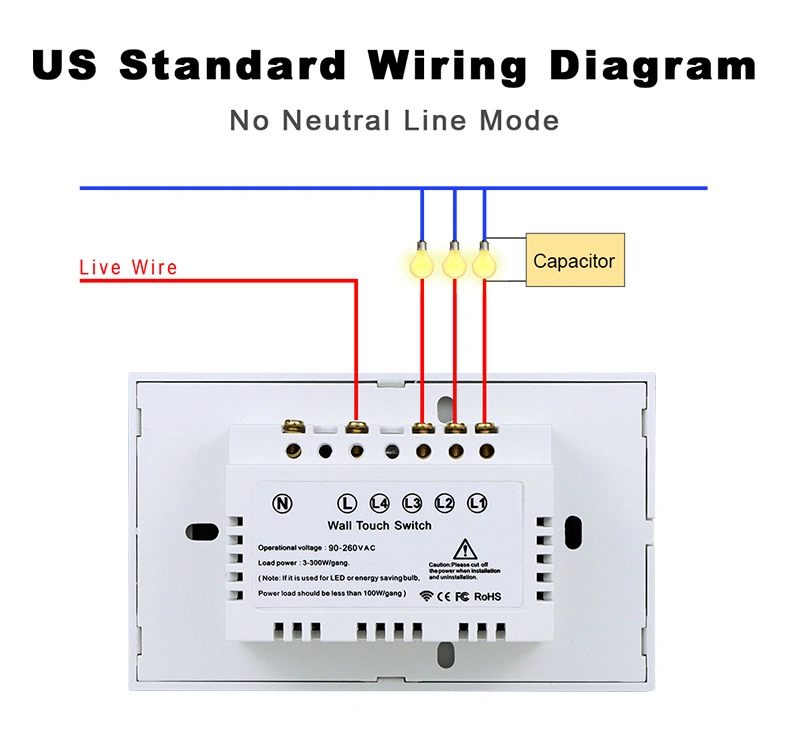- Overview
- Feature
- Product Description
- Installation Instructions
- Packaging & Shipping
- Company Profile
Basic Info.
Model NO.
W-50
Application
With Remote Control
Shape
Square
Certification
RoHS, CE
Rated Current
5A
Rated Power
5-300 /Gang
Rated Voltage
AC100-240V
Operating Temperature
-10~45c
Electrical Life
1 Million Times
WiFi Type
2.4GHz
Color
White/Black
Transport Package
Carton
Specification
120*72*50mm
Trademark
MINCO HOME
Origin
Anhui
Production Capacity
999999 Pieces Per Year
Product Description
Remote ControlUsers can use their smartphones to remotely control household appliances anytime, anywhere as long as they have a 2G/3G/WIFI network compatible with iOS and Android operating systems and with Smart Life and Tuya applications.
Voice ControlCompatible with Amazon Alexa (Echo/Dot/Dot/Tap), Google Assistant, IFTTT. A ticket counter with Amazon Alexa or Google Home turns the switch on or off with your voice, no hub needed
TimingThe smart timer switch will automatically turn on after the timer is set, which is essential for daily scheduling and brings you a comfortable and smart lifestyle
Learn about Tuya APP
Step 1: Search "Tuya" or "Smart Life" on your phone to download it.
Step 2: Connect the bulb to the local 2.4G WIFI through the mobile phone.
Step 3: Set up your Tuya account. Add the device and confirm the device in the app.
Tips - Apply
When connecting with smart bulbs, please make sure to use 2.4GHz WiFi. And WiFi must be in detectable state. Many routers have both 5 GHz and 2.4 GHz networks, and your phone will always automatically connect to the 5 GHz network. So you have to turn off the 5 GHz network completely, forcing the phone to connect to the 2.4 GHz network by going to the router settings (enter the router IP address into your internet browser, usually something like 192.168.1.1).
In addition, the encryption mode of the router must be WPA2-PSK type, and the authentication type must be AES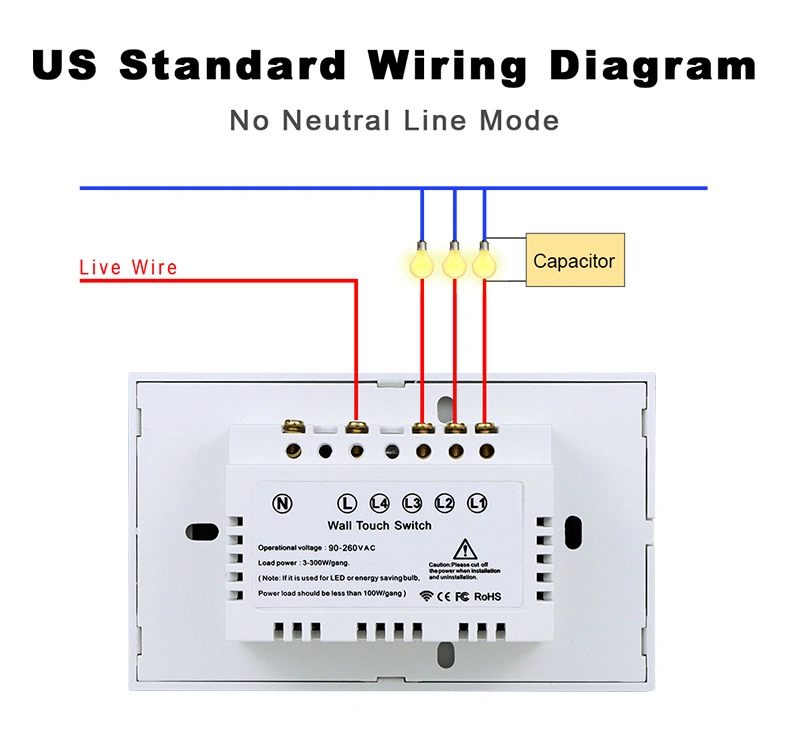
Voice ControlCompatible with Amazon Alexa (Echo/Dot/Dot/Tap), Google Assistant, IFTTT. A ticket counter with Amazon Alexa or Google Home turns the switch on or off with your voice, no hub needed
TimingThe smart timer switch will automatically turn on after the timer is set, which is essential for daily scheduling and brings you a comfortable and smart lifestyle
Learn about Tuya APP
Step 1: Search "Tuya" or "Smart Life" on your phone to download it.
Step 2: Connect the bulb to the local 2.4G WIFI through the mobile phone.
Step 3: Set up your Tuya account. Add the device and confirm the device in the app.
Tips - Apply
When connecting with smart bulbs, please make sure to use 2.4GHz WiFi. And WiFi must be in detectable state. Many routers have both 5 GHz and 2.4 GHz networks, and your phone will always automatically connect to the 5 GHz network. So you have to turn off the 5 GHz network completely, forcing the phone to connect to the 2.4 GHz network by going to the router settings (enter the router IP address into your internet browser, usually something like 192.168.1.1).
In addition, the encryption mode of the router must be WPA2-PSK type, and the authentication type must be AES